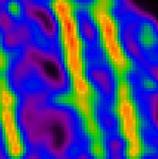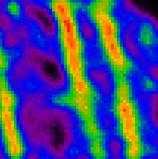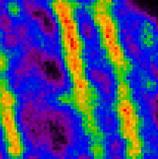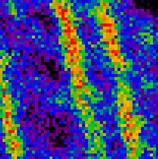Seitenhistorie
Set the SNR for deconvolution
The Signal-to-Noise ratio (SNR or S/N) is used in the Huygens Software as a Regularization Parameter, i.e,. as a parameter that controls the sharpness of the restoration result. The higher this value, the more sharp your restored image will be.
Therefore, you should not think about the SNR as a parameter describing your original image, but as a tune-able parameter that controls the deconvolution.
Using a too large SNR value might be risky when restoring noisy originals, because you could be just enhancing the noise.
Sample images for quick estimation
Below you can find examples of different SNR values for the same image. You can use this table as a guide to visually estimate the SNR of your original image, comparing its 'granularity' with these below.
Good widefield images usually have high SNR values, at least 50 or 60.
Confocal images are usually noisier and can have SNR values much lower than 20, even as low as 5-7.
Original SNR = 30
SNR= 15 SNR = 5
Procedure for an improved estimation
In practice you start out with a SNR number derived from visual inspection as explained above. More detailed calculations are also possible (see Signal To Noise Ratio) but they are in most of the cases not really necessary.
Subsequently you do a restoration run and inspect the result for artifacts and residue background. If you are confident all is fine you rerun the restoration with a higher SNR setting (say 30%-50%) and perhaps a higher background (see Estimate Average Background stage).
The quickest way to do so is is via the Batch-processor where you can copy the same file as often as needed and alter the SNR value in the deconvolution template for each copy.
After this run you compare the results using the Twin Slicer. Each deconvolution run has a increasing numerical suffix in the image name.
Repeat until you find the highest SNR value that doesn't create artifacts by enhancing noise.
If you have done this a previous time for a similar image then of course you just use the values established then!!!
Typical artifacs
A too high SNR value may artificially generate internal structure in a background scattered object.
Compare these two results. The first one uses a too low value of the SNR, and therefore the structures are too smooth.
This other one uses a too high SNR value, and some internal structure arises from the noise in the dimmer parts of the object, at the left of the image.
Still in the last result the main structures are better defined. We could simply remove the background by increasing its value in the Estimate Average Background stage.