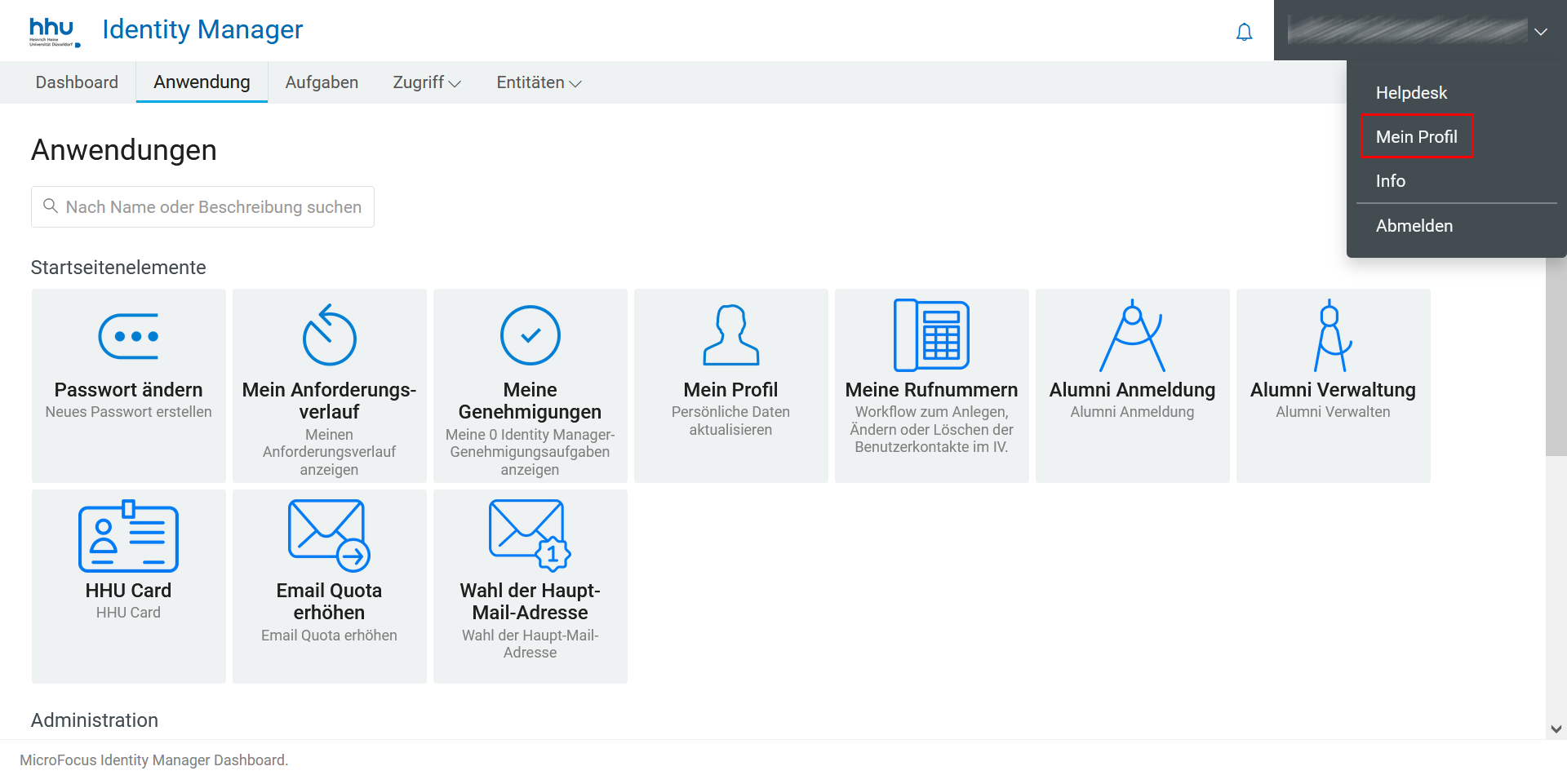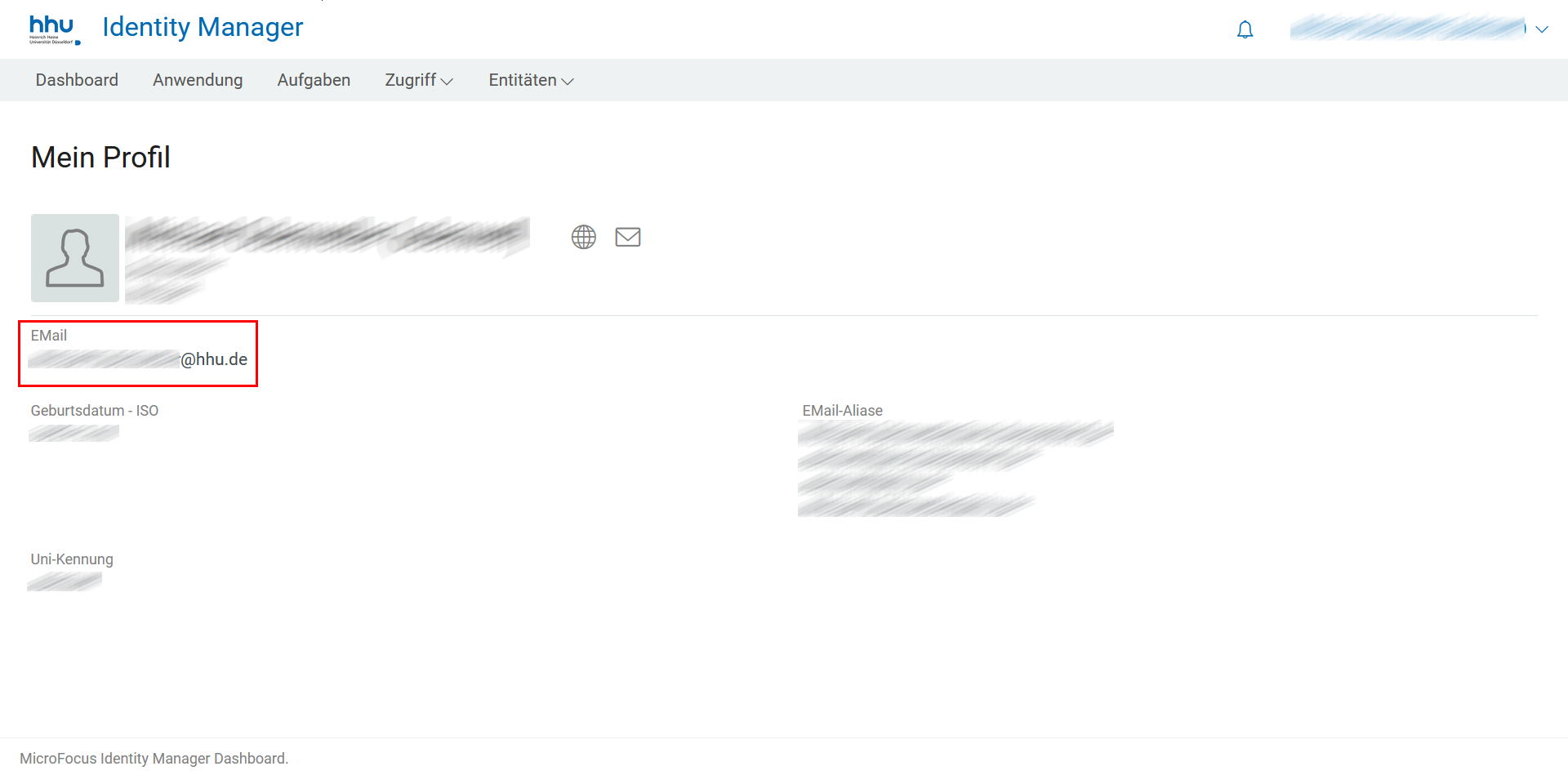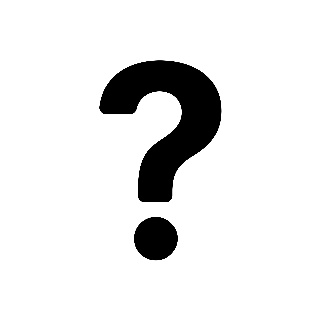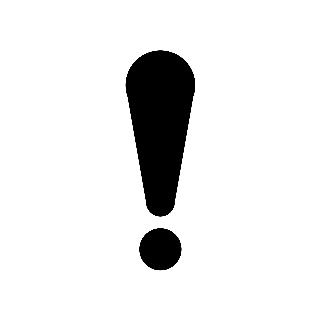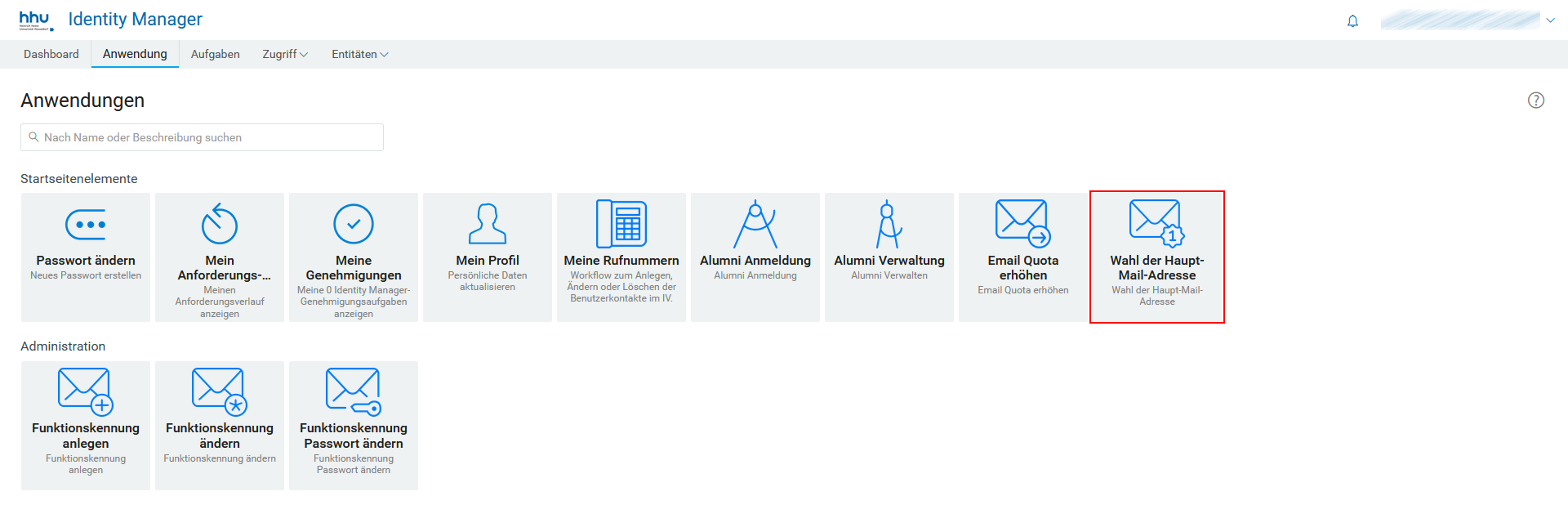Hintergrund
Wo sehe ich meine aktuelle Haupt-Email-Adresse?
Sie finden die Haupt-Email-Adresse, wenn Sie im IDM oben rechts auf Ihren Namen klicken und dann auf "Mein Profil" gehen. Ihre Adresse wird links unterhalb Ihres Namens unter "E-Mail" angezeigt. Ihre weiteren Email-Aliase (die auf dasselbe Postfach verweisen) werden Ihnen rechts unter "E-Mail-Aliase" angezeigtBackround
Where do I see my current main email address?
You can find the main email address by clicking on your name in the top right-hand corner of the IDM and then going to "My profile". Your address is displayed on the left below your name under "EMail". Your other email aliases (which refer to the same mailbox) are displayed on the right under "Email aliases".
Was kann ich ändern?
Sie haben bei der HHU immer eine Haupt-Mail-Adresse und mehrere Aliase, die auf dasselbe Postfach zeigen. Mail-Clients wie Outlook verwenden die Haupt-Mail-Adresse dabei als Absende-Adresse. Diese können Sie ändern, zum Beispiel von xyz@hhu.de auf xyz@uni-duesseldorf.de oder umgekehrt. Die Selbstauskunft des IDM listet Ihnen alle Aliase auf.
What can I change?
At HHU, you always have one main mail address and several aliases that point to the same mailbox. Mail clients such as Outlook use the main mail address as the sender address. You can change this, for example from xyz@hhu.de to xyz@uni-duesseldorf.de or vice versa. The IDM self-disclosure lists all aliases.
Was ist bei einer Namensänderung zu beachten?
Wenn sich Ihr Vor- oder Nachname geändert hat, dann teilen Sie dies bitte zuerst der zuständigen Stelle mit: dem Studierenden Service Center, der Personalabteilung oder (bei Gästen) dem Dekanat. Von dort aus gelangt die Information automatisch ins Identitätsmanagement. Falls der neue Name nach Mitteilung an die zuständige Stelle nicht in der Selbstauskunft des IDM angezeigt wird, dann bitte eine kurze Mail an idm@hhu.de, damit wir den Fehler beheben können. Auf Wunsch erzeugen wir einen Mail-Alias passend zu Ihrem neuen Namen. Bitte nehmen Sie dazu Kontakt mit unserem Benutzerbüro auf (Tel. 13928 bzw. benbuero@uni-duesseldorf.de). Danach können Sie den neuen Alias selber zur Haupt-Mail-Adresse machen.
What should I bear in mind when changing my name?
If your first name or surname has changed, please inform the relevant office first: the Student Service Centre, the Human Resources Department or (for guests) the Dean's Office. From there, the information is automatically transferred to Identity Management. If the new name is not displayed in the IDM self-disclosure after informing the responsible office, please send a short e-mail to idm@hhu.de so that we can correct the error. If you wish, we can create a mail alias to match your new name. Please contact our user office (Tel. 13928 or benbuero@uni-duesseldorf.de). Afterwards, you can make the new alias your main mail address yourself.
| Warnung | ||
|---|---|---|
| ||
Das Flaz-System übernimmt die Haupt-Mail-Adressen zur Zeit nur einmalig aus dem IDM. Spätere Änderungen werden dort manuell nachgetragen, da beim Flaz-Anmeldevorgang im Hintergrund die Haupt-Email-Adresse verwendet wird. Falls Sie als Beschäftigte(r) der HHU Ihre Haupt-Mail-Adresse ändern möchten, teilen Sie das bitte unserem Flaz-Büro (Tel. 13199) mit. |
| Warnung | ||
|---|---|---|
| ||
The Flaz system currently only takes the main email addresses from the IDM once. Subsequent changes are entered there manually, as the main email address is used in the background during the Flaz registration process. If you are an HHU employee and would like to change your main email address, please inform our Flaz office (tel. 13199). |
Anleitung zur Änderung
- Melden Sie sich am IDM der HHU mit Ihrer Uni-Kennung an.
- Wählen Sie den Menüpunkt "Wahl der Haupt-Mail-Adresse".
- Markieren Sie die gewünschte Haupt-Mail-Adresse im großen Textfeld.
- Mit dem Button "Ändern" machen Sie die neue Haupt-Email-Adresse sofort wirksam.
- Nur für Beschäftigte: Informieren Sie das Flaz-Büro über die neue Haupt-Email-Adresse.
Guidance for the change
- Log in to the IDM at HHU with your university ID.
- Select the menu item "Wahl der Haupt-Mail-Adresse".
- Mark the desired main email address in the large text field.
- Use the button "Ändern" to make the new main email address effective immediately.
- For employees only: Inform the Flaz Office about the new main email address.
Hinweis: der Vorgang für Funktionspostfächer ist derselbe, nur melden Sie sich mit der Funktionskennung und dem zugehörigen Passwort an.
Note: the process for function mailboxes is the same, only you log in with the function identifier and the associated password.