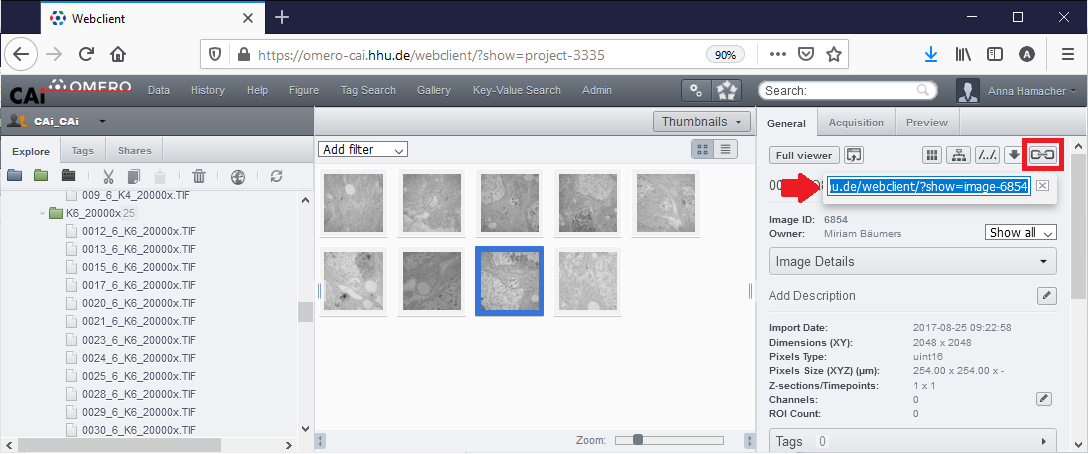
Describe when someone would need this information. For example "when connecting to wi-fi for the first time".
Add the steps involved:
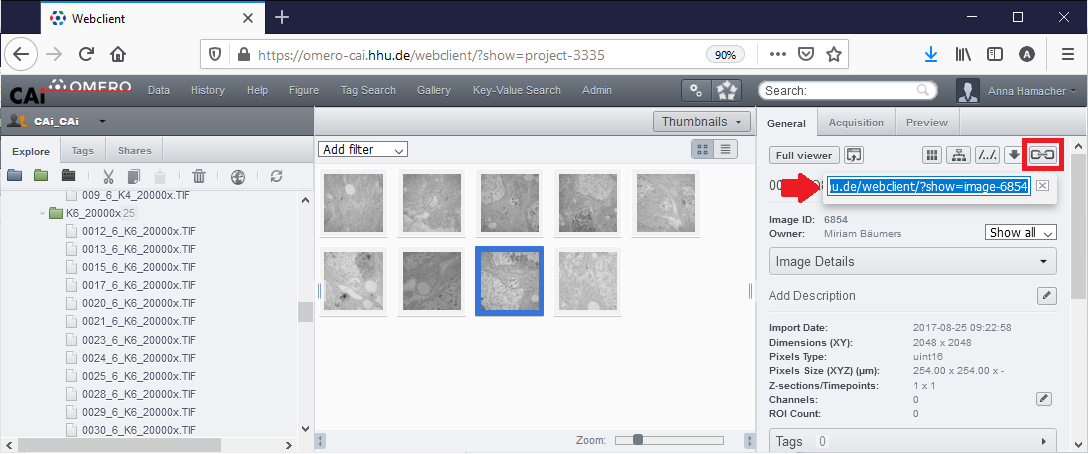
| The object IDs within OMERO are never changing. Therefore renaming does not affect the IDs and the generated web links are permanent. |
Related articles appear here based on the labels you select. Click to edit the macro and add or change labels.
|