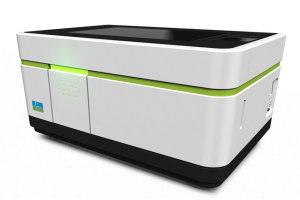Seitenhistorie
Overview:
...
| Tipp |
|---|
Service contact (administrators only): "EVO Portal", Perkin Elmer website. |
...
| Tipp |
|---|
What about my specific excitation line? |
Machine start
...
...
Plates:
- Manufacturer comments on plate usage: https://www.perkinelmer.com/uk/lab-products-and-services/application-support-knowledgebase/microplates/microplates-knowledge-base.html
- Machine takes "all" available cover-slip bottomed plates.
- But, do not use Techno Plastic Products (yellow stripe); which have plate-vents and cannot be supported by the holder.
- may have a glass or plastic "coverslip" bottom
- for good cell-attachment, can coat the bottom with poly-L-lysine
- When correctly entered, objectives will never touch the plate bottom (if still; plate will be pushed upwards).
| Tipp |
|---|
Skirt height Edge effects |
Usage
...
Machine start
- Depress button (green) on the left side of the machine
- Wait a few minutes until the software displays "device is ready".
- The machine is now ready to use
Around the sample area:
- If the table is not powered, eject/re-insert he plate holder (software). Do not manually move table.
- Plate/sample holder is mounted on steel tracks: DO NOT CLEAN/TOUCH (if dirty, call service)
- Plate/sample holder contains an internal "penta-pattern" of dots, used for high-accuracy positioning of the sample.
- Red dot on objectives needs to match the red dot on the microscope. Objectives can be manually lifted out of the system.
- With open lid, the machine counts as a class 3B laser. Close the door firmly.
- Emergency release hatch button (lid open) is on the lower right of the machine.
Plate loading:
- Start Harmony software
- Log-in with user account: personal account, with personal settings
- User accounts can only delete own data. Administrators can delete all.
- Choose plate. Nomenclature = number of wells, manufacturer, type/name of plate
- Choose objective. Start at eg. 20x / 0.4 NA
- Choose operational mode (opt-mode). Confocal = spinning disc mode, with pinholes, 5% transmission of light, both ways. Epi = non-confocal, 100% transmission of light, both ways.
- Binning: (makes image size <4.7 Megapixel) → signal x4, noise x2, resolution significantly reduced.
- Live preview: eg. Show current image during stack acquisition. off = evaluate manually after setting up acquisition.
- Click "new" → new experiment.
- Set up individual channels for your fluorophores.
...
- Plate layout (right-most). Select wells to measure, click "SELECT". Select FOV, number, position.
- Select well-to-test.
- Clean plate-bottom with KimTech wipe and 70% Ethanol before use.
- Load plate with or without lid (place within protrusions).
- or: Load slides in holder.
- or: Load slide holder into Operetta.
Setting up for imaging:
- Set up the desired channels, select a well, and take a snapshot. Different z-heights may need to be trialled.
- Evaluate brightness; auto-scale and auto-contrast are always applied.
- No range-indicator (over/under exposure) is available, but a histogram for each channel is displayed.
- Histogram: if not visible, can be enabled using the arrow under "Channels" to the right of the image.
- Scaling: Normal mode: Black-to-Colour. Enhanced mode: Black-to-Colour-to-White.
- Right-click on the sample image, "show intensity". Ctrl + Click to add ROIs.
- Find focus height: Z-stack! "test" is used here, and only applies to the well that was highlighted by clicking, on the right.
- Start at negative values. Go up to positive. See in "TEST IMAGES" (right of screen)
- Pick the right focus height for each channel individually.
- Next, to be certain, do focus finding in another cell. Possible plate-tilting may be revealed, and needs inspection.
...
| Tipp |
|---|
Use overview image to pick interesting regions |
Run the experiment:
- Evaluate that the correct assay is loaded.
- Name the plate and add keywords.
- → Start! And observe live-preview images during acquisition (when enabled)
- Select the whole plate, right-click, organise images in "realistic" (corresponding to the plate) or "packed" (best for display) layouts
...
Image processing and analysis:
...
Loose info pieces:
Z-steps always > 100 nm
...