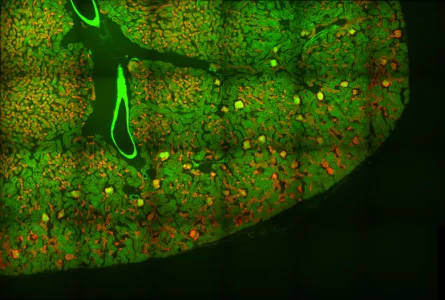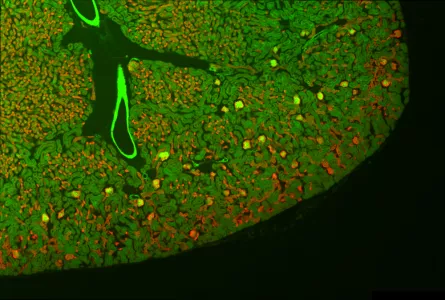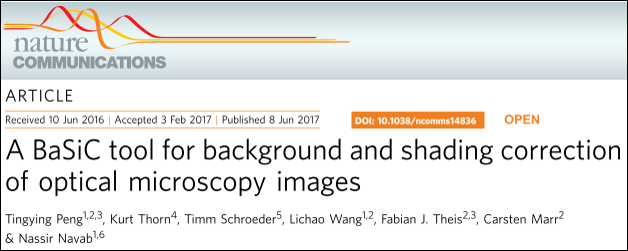Illumination correction is the process to counteract effects of uneven illumination in digital images. This may be caused by device specific distortions in the optical path or variations in the pixel-to-pixel sensitivity of the detector. In addition, sample holders may have influence on the positional signal intensity. Some software packages use the terms "shading correction" or "flat-field correction" for this process.
Uneven illumination can be typically best seen when capturing transmitted light images or performing a tile scan with multiple images being stitched to one one image.
Example 1: transmitted light image highlighting a spherically uneven illuminated field of view, where X marks the brightest spot and arrows highlight the edges with clearly reduced signal intensity
Example 2: multi-tile experiment shows dark shadows at the borders of images after stitching (left image without illumination correction; right image shows stitching after illumination correction; images are taken from http://nic.ucsf.edu/blog/2014/01/shading-correction-of-fluorescence-images/).
without correction: with correction:
For best image quality and especially for intensity-based image analysis (e.g. thresholding), it is therefore importing to perform an illumination correction. In general, there are two ways to accomplish this:
- during image acquisition, by acquiring a reference image that is later on subtracted from the captured sample images
- after image acquisition, by calculating a reference image from all captured sample images
The best quality can be achieved by option 1, but when this is not possible and a sufficient amount of images is available, option 2 works well, too.
Depending on the device used at the CAi, there are different ways to perform the illumination correction:
- Zeiss ZEN blue/black
In ZEN the "Shading correction" can be found at the "Processing" tab and is used during image acquisition to be used with a captured reference image. For further instructions, please follow this existing guide from the University of Queensland, where the image was taken from.
- Leica Las X
At the SP8 the "Shading correction" is used during image acquisition to be used with a captured reference image. For further instructions, please follow this existing guide from the University of Queensland, where the image was taken from.
- Nikon NIS Elements
At the Nikon system the "Shading correction" is used during image acquisition to be used with a captured reference image. For further instructions, please follow this existing guide from the University of Queensland, where the image was taken from.
- Fiji – BaSiC plugin
There is an excellent plugin for Fiji called "BaSiC" which can be used for illumination correction of various image types.
- Cellprofiler – CorrectIlluminationCalculate
Cellprofiler provides an example pipeline in their "Examples" section called "illumination correction" for a retrospective correction of images.
- Harmony
At the Operetta CLS the Harmony software can calculate by itself the "Flatfield Correction" and "Brightfield Correction". However, the illumination corrected images can only be used inside Harmony for analysis. If raw data is exported for image analysis in a third-party tool (like Cellprofiler or Fiji), then the illumination correction needs to be done by the user. In general, to achieve this a reference can be calculated by Cellprofiler or BaSiC as mentioned before. Another convenient way is to use an automated script provided by PerkinElmer to apply the exported "FFC_profile" on the raw data. This process is only possible at the Operetta CLS computer. Please get in touch with the CAi if you would like to know more about it.
There are of course more ways to perform the illumination correction. Which one works best may depend on the user's experience, the imaging workflow or other reasons. It is just important, that you are aware of this circumstance and know to do deal with it.
In case you need support on this topic, please feel free to get in contact with the CAi employees.