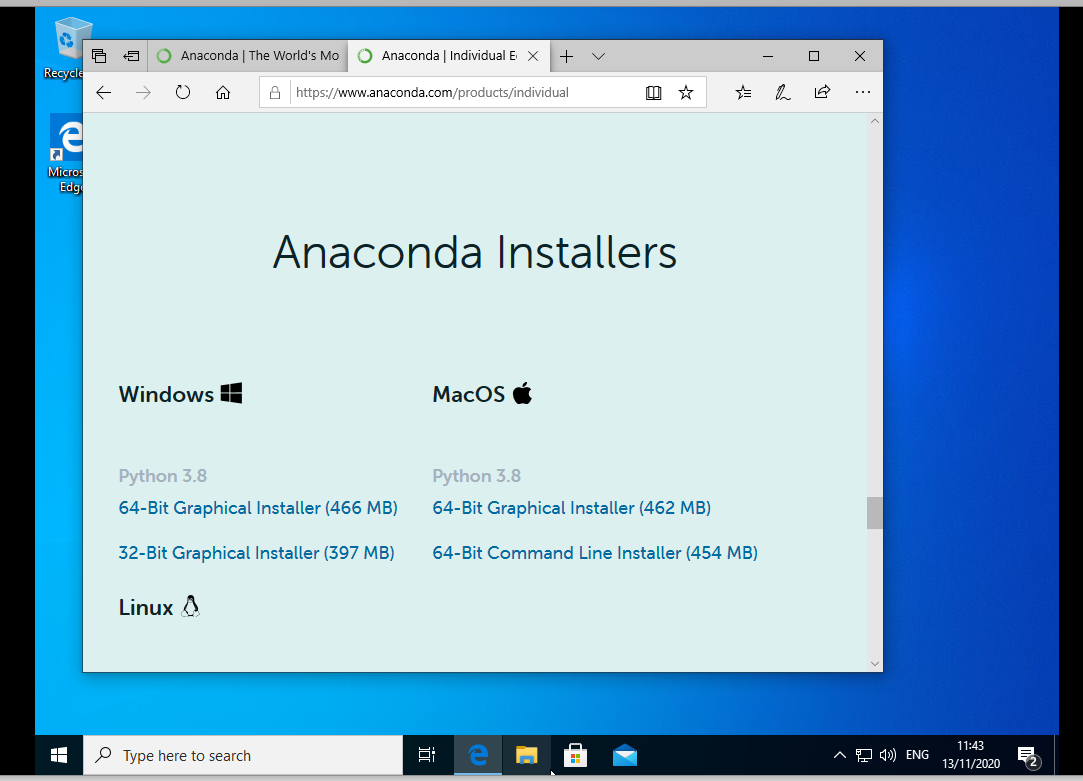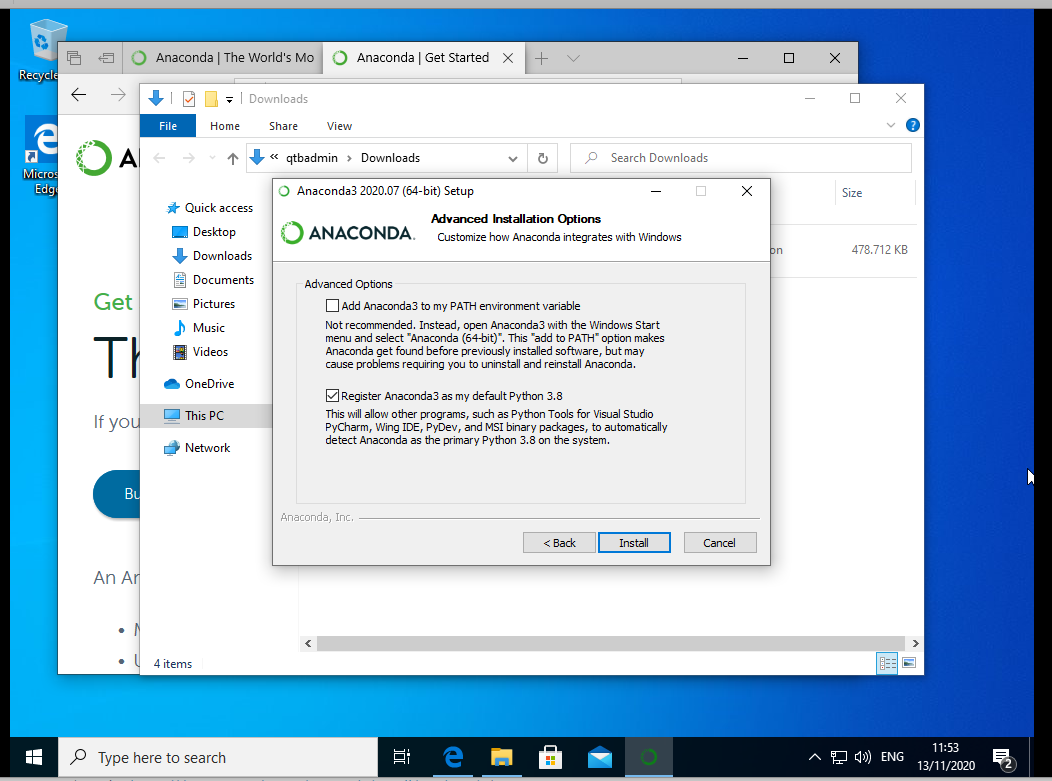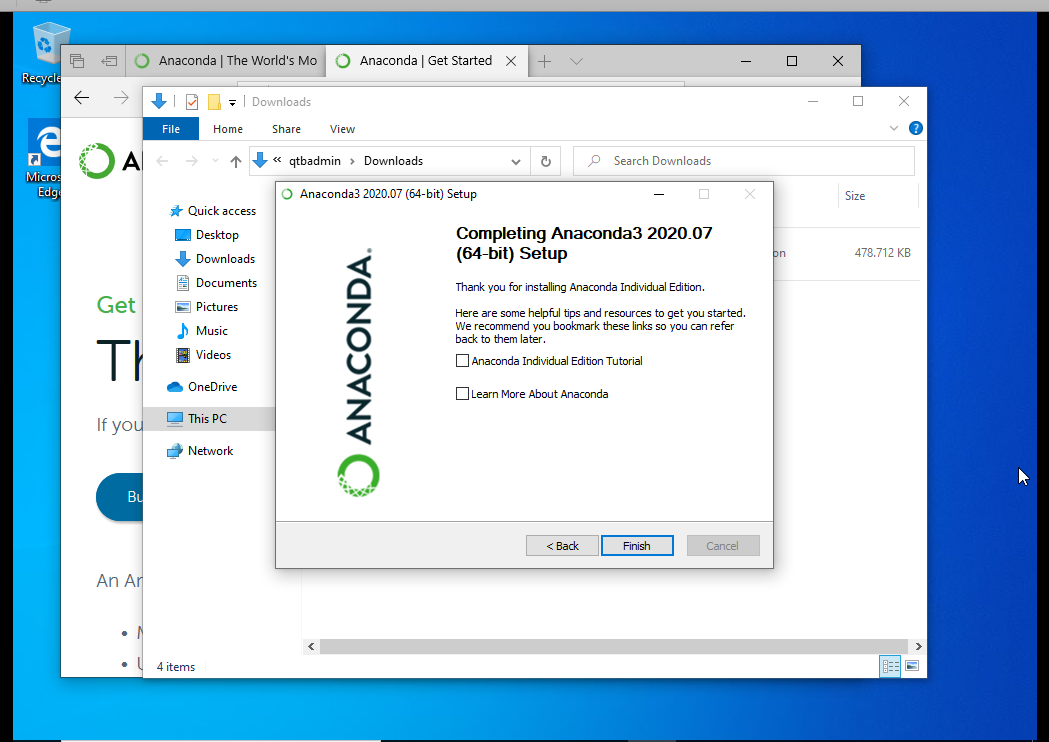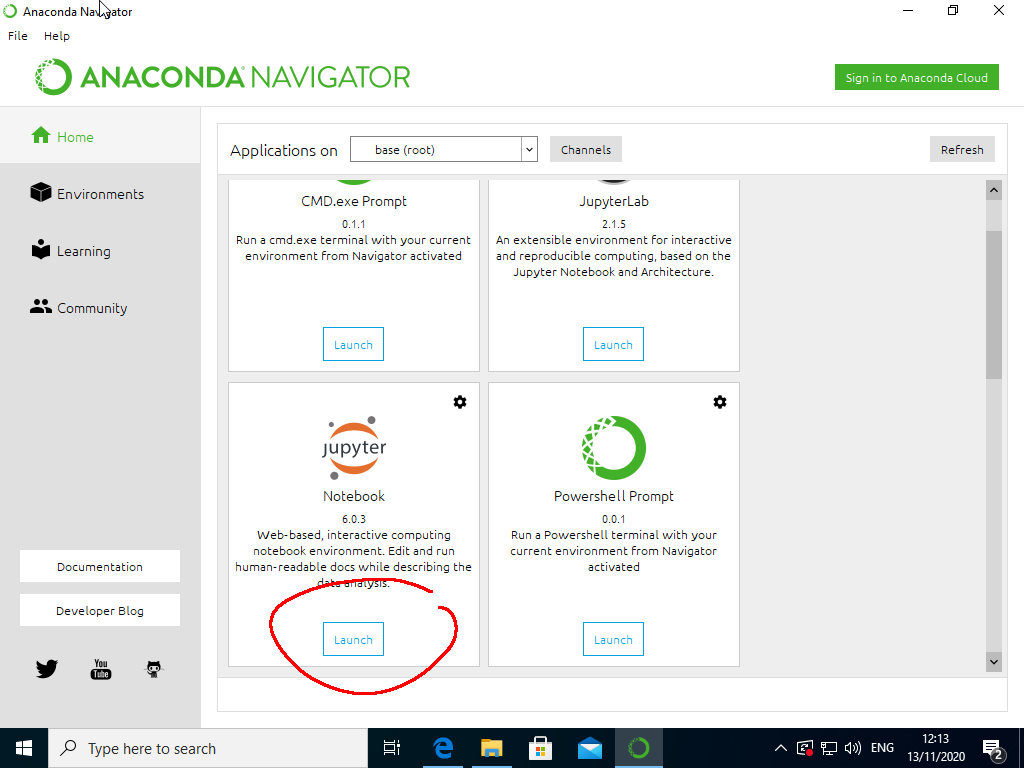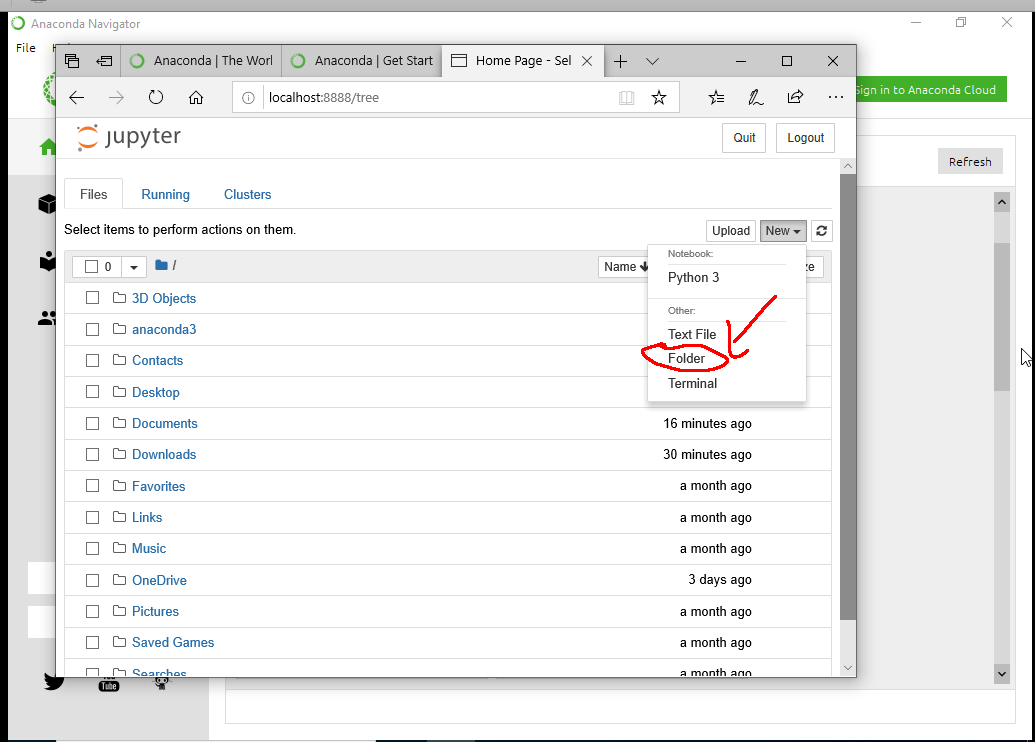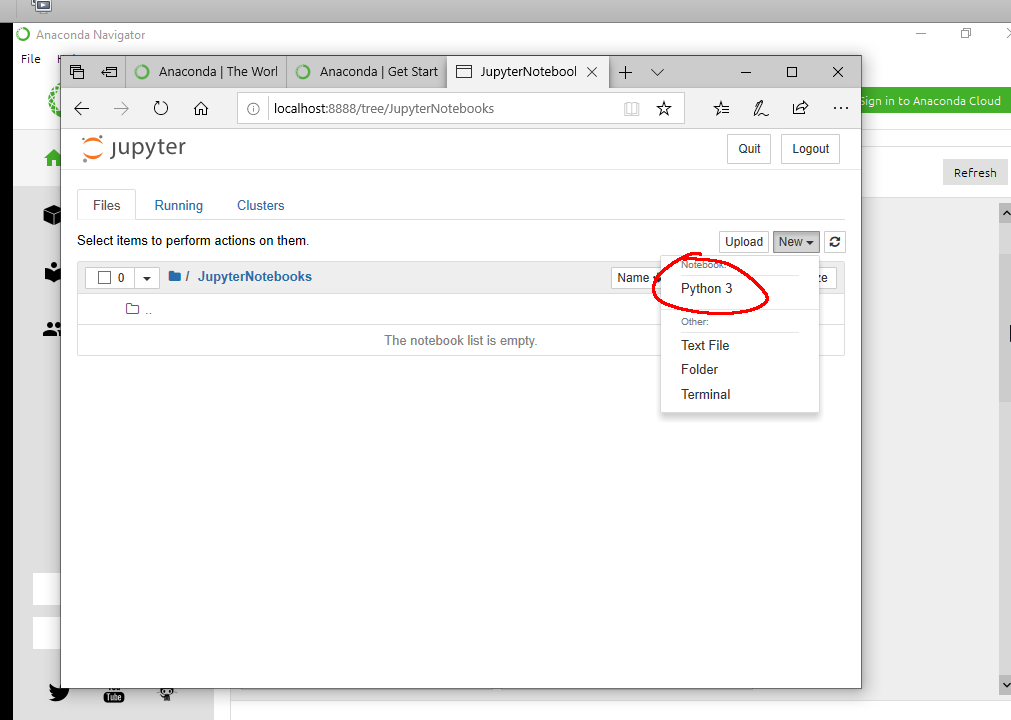Linux
Linux distributions already come with python pre-installed.
However, it is recommended to use 'virtual environments' instead of installing dependencies globally.
You can create a virtual environment (here called "env") like this:
user@machine:~$ python3 -m venv env
To activate the virtual environment, use:
user@machine:~$ source env/bin/activate
You can now install additional packages via pip into your virtual environment:
(env) user@machine:~$ pip install jupyter numpy
To start a Jupyter notebook server, open the terminal (Shortcut: Ctrl+Alt+t) and enter:
(env) user@machine:~$ jupyter notebook
A web browser will open automatically.
Windows
It is probably easiest to install python and additional packages via anaconda.
Download anaconda from here https://www.anaconda.com/products/individual#windows (you will most likely want the 64-Bit Graphical Installer (466 MB))
and follow the installation instructions (see also https://docs.anaconda.com/anaconda/install/windows/# ).
You can accept the defaults.
Jupyter
Once Anaconda is installed, open the "Anaconda Navigator" and install/Launch Jupyter (it should be listed when channel "base" is selected as source).
A browser will open.
For keeping things organized, create a new folder and rename it. Then switch to your folder and add a new python 3 notebook.