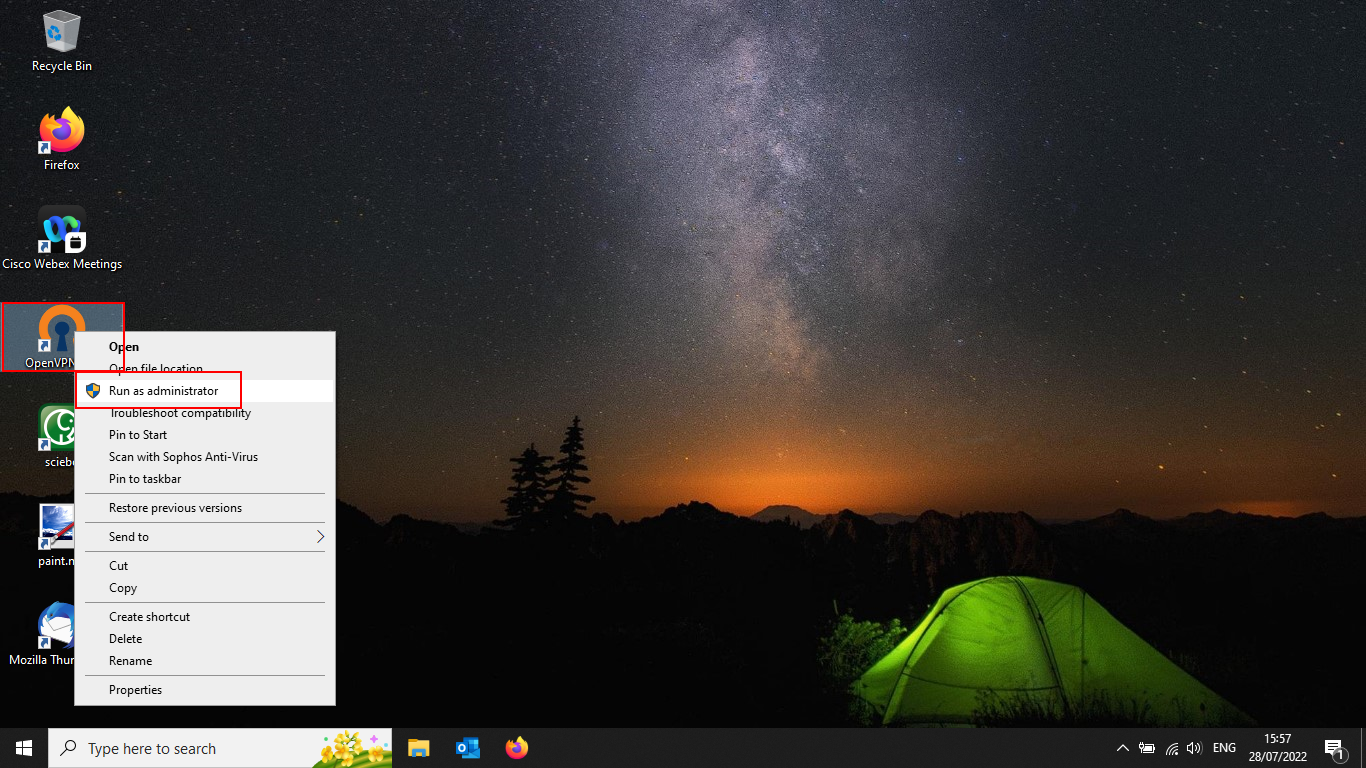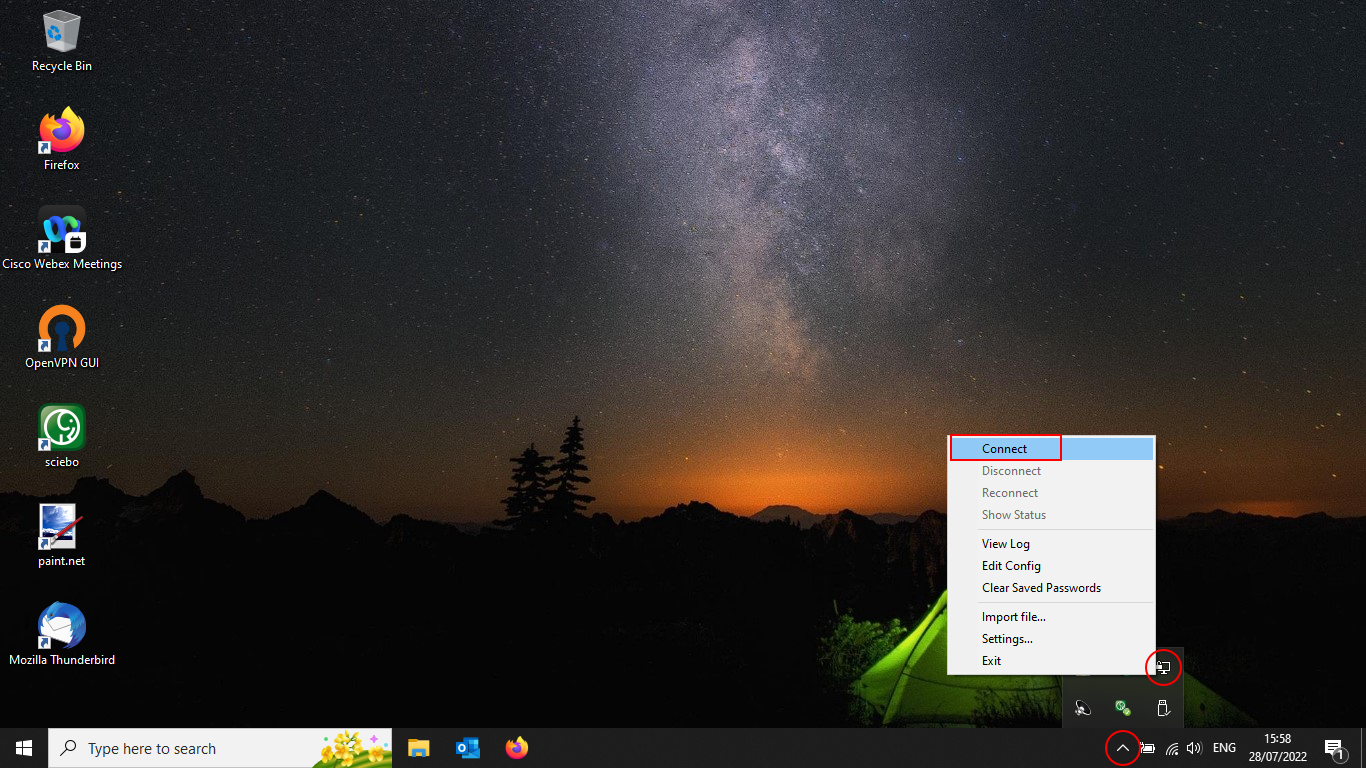Install OpenVPN
Open https://vpn.hhu.de and log in with your university ID and university password.
Select the OpenVPN installer for your operating system: Click the "Download" button for Windows or macOS.
For macOS please also download the .tblk file.
Install OpenVPN.
Start OpenVPN with Windows
Click at the OpenVPN desktop symbol with the right mouse key and select "Run as administrator".
Click at the OpenVPN symbol in the taskbar (computer monitor with a lock) with the right mouse key and then at "Connect".
Enter your university ID and university password.