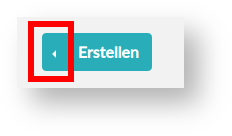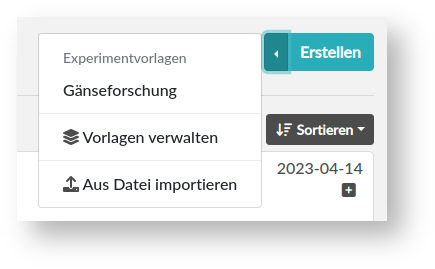In previous documentation, creating an experiment with default settings was discussed. If your team has templates for experiments, you can also create an experiment from a template. This is especially useful if you need a certain structure again and again.
Auch um ein Experiment aus einer Vorlage zu erstellen, verwenden Sie den „Erstellen“-Button oben rechts auf der Seite. Nun verwenden Sie jedoch nicht den größeren Bereich rechts, sondern das kleinere Segment mit dem Pfeilsymbol im linken Teil des Buttons.
Also to create an experiment from a template, use the "Create" button at the top right of the page. Now, however, instead of using the larger area on the right, use the smaller segment with the arrow icon in the left part of the button.
- ein Experiment aus einer bestimmten Experimentvorlage zu erstellen
- zu der Seite zu gehen auf der Sie Ihre Vorlagen verwalten können
- eine Vorlage aus einer Datei zu importieren.
In dieser Anleitung beschäftigen wir uns nur mit dem ersten Punkt.
In dem Beispiel hier gibt es eine Vorlage mit dem Titel „Gänseforschung“. Wenn Sie auf den Titel der Vorlage klicken, erstellen Sie ein neues Experiment basierend auf der Vorlage.
After you have clicked on the segment with the arrow symbol, a menu opens to the left of it. Here you have the options:
- create an experiment from a specific experiment template
- go to the page where you can manage your templates
- import a template from a file.
In this tutorial we will only deal with the first point.
In the example here, there is a template titled "Goose Research". If you click on the title of the template, you will create a new experiment based on the template.
Im Beispielbild links ist der Editor zu sehen, nachdem ein Experiment aus der Vorlage „Gänseforschung“ erstellt wurde. Im Prinzip ist es genau das Gleiche, wie beim manuellen Anlegen eines Experiments auch, nur dass die vorausgefüllten Felder jetzt andere Werte haben.
The example on the left shows the editor after an experiment has been created from the "Goose research" template. In principle, it is exactly the same as when creating an experiment manually, except that the pre-filled fields now have different values.
Die Inhalte auf dieser Seite sind verfügbar unter CC BY-NC-SA 4.0 – Attribution: ZIM HHU
Content on this page is available under CC BY-NC-SA 4.0 – Attribution: ZIM HHU