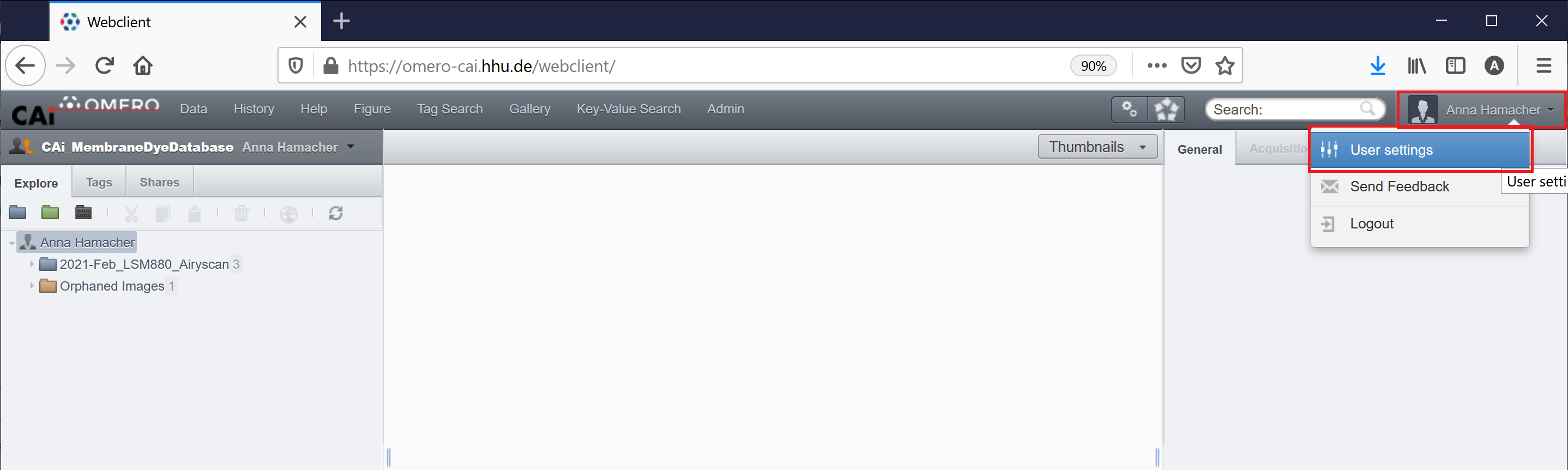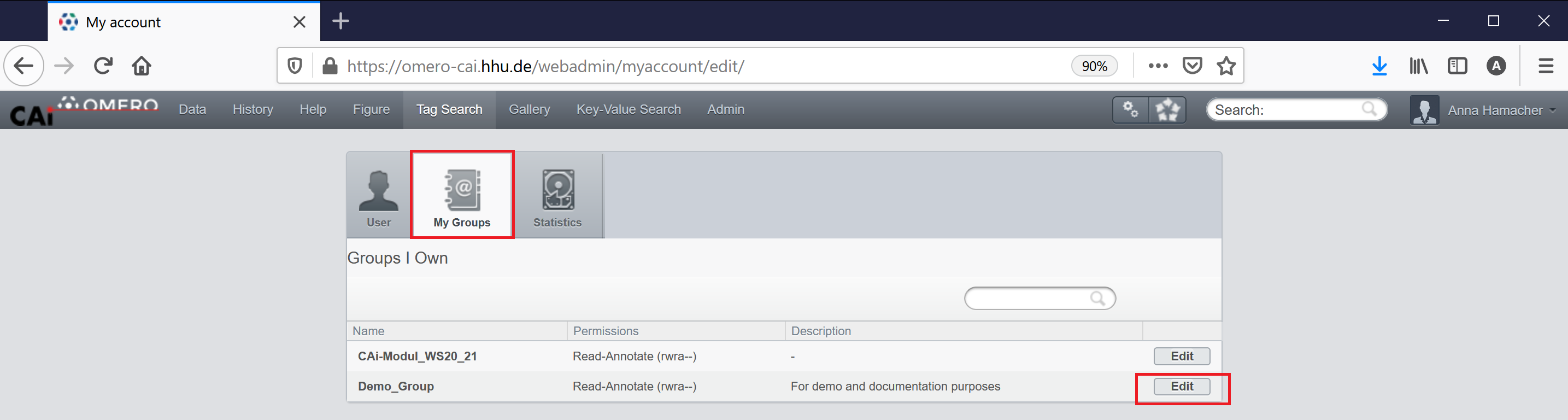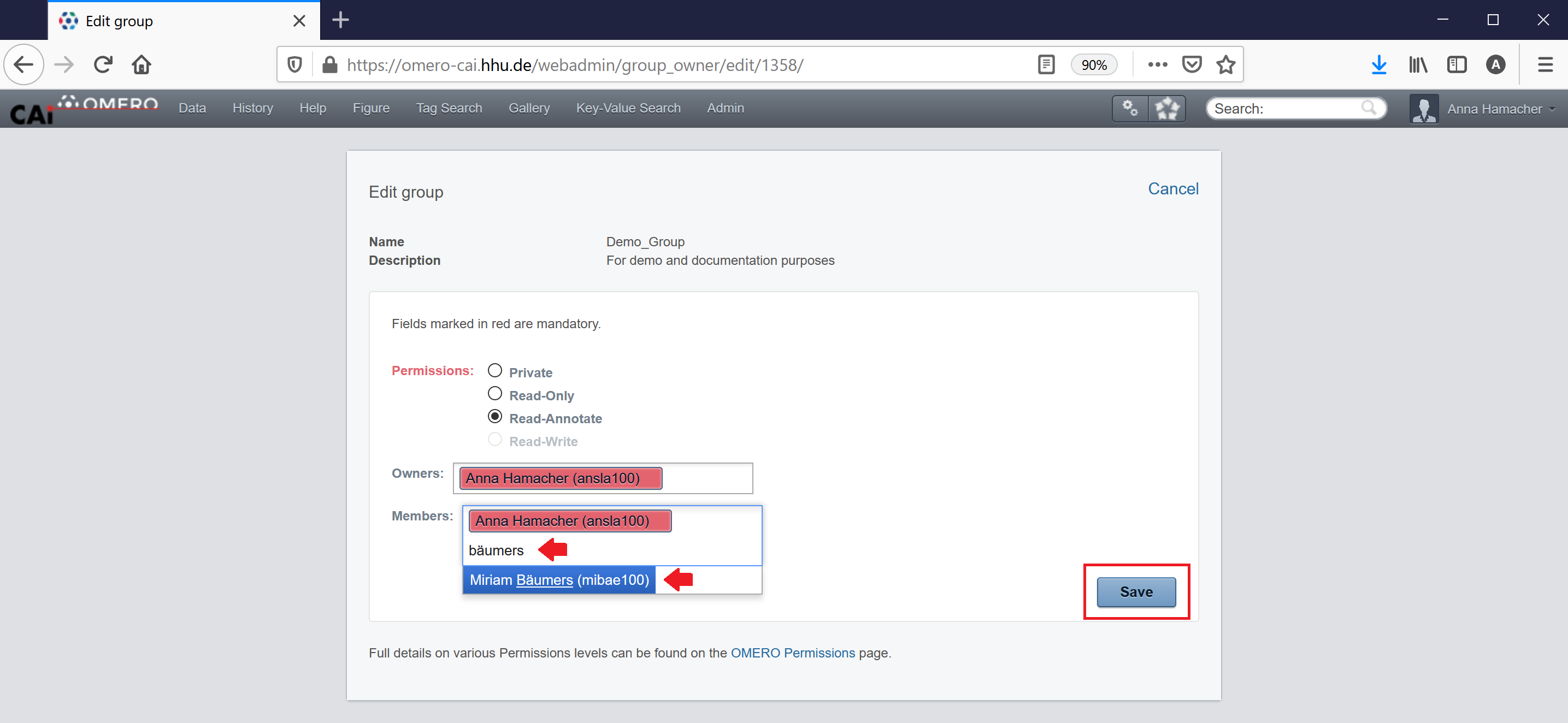As a group owner you have additional permissions within your OMERO group. One important permission is the management of the users within your group.
Step-by-step guide: I'm a group owner, how can I modify the users in my group?
- Left-click on your profile (top-right within the OMERO web page) > "User Settings".
- Choose the tab "My Groups" and click on the "Edit" button related with the group you would like to modify.
- Left-click into the "Members" field will open a list of persons you can add to your group. By writing a part of the name into this field, the list of persons will be filtered.
- If you found the person you would like to add, click on it to add it to the "Members" field.
- Afterwards use "Save" to make your change permanent.
More information about the OMERO permission system and the group management can be found on the official support website: https://docs.openmicroscopy.org/omero/5.6.3/sysadmins/server-permissions.html and https://downloads.openmicroscopy.org/help/pdfs/group-owner.pdf.
Related articles
Überblick
Inhalte