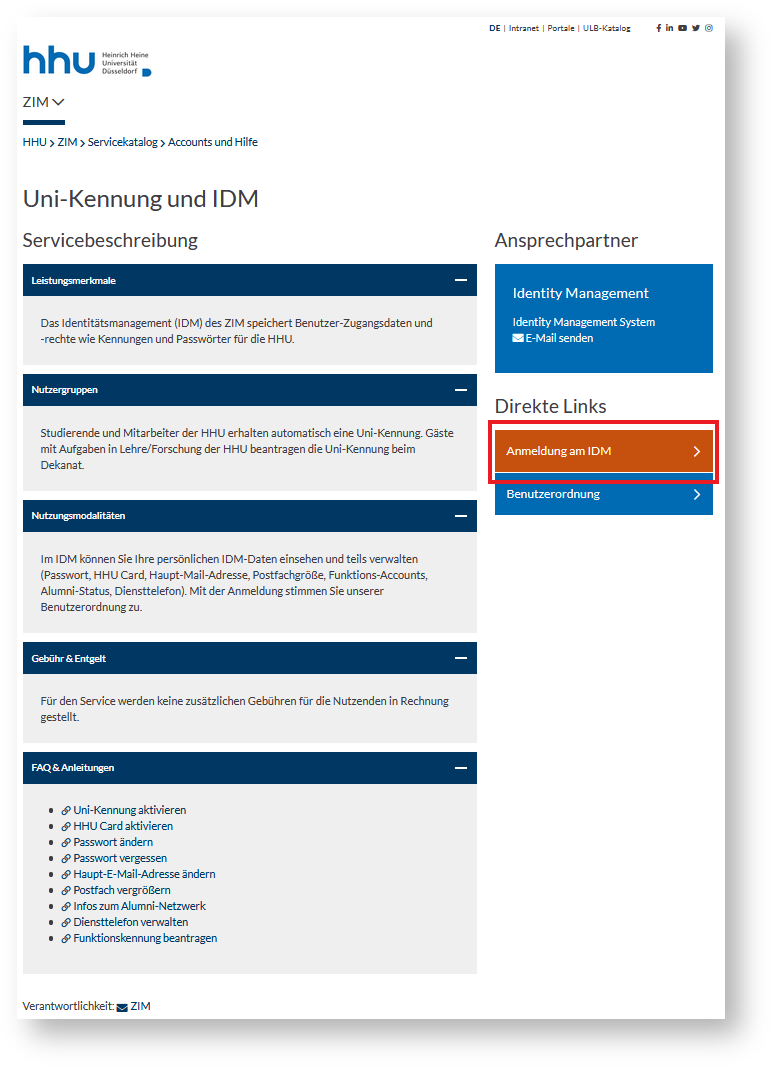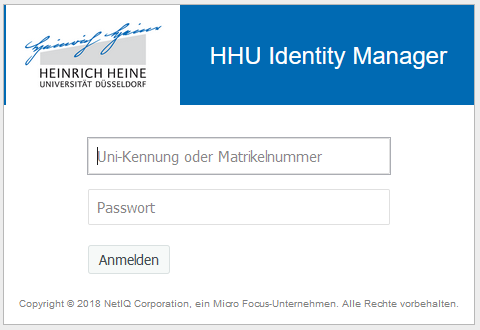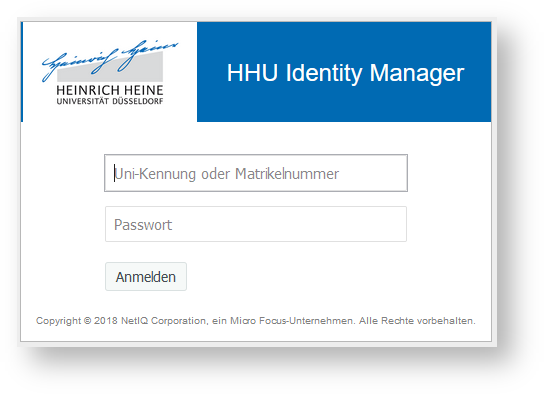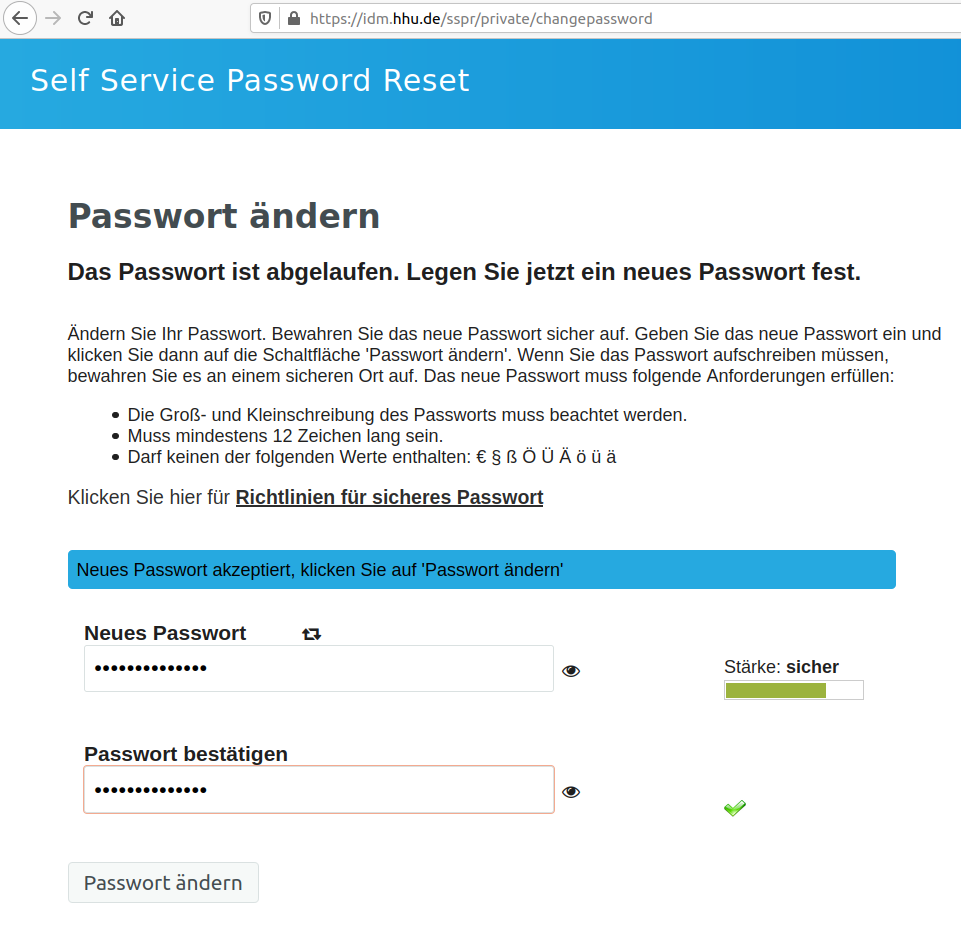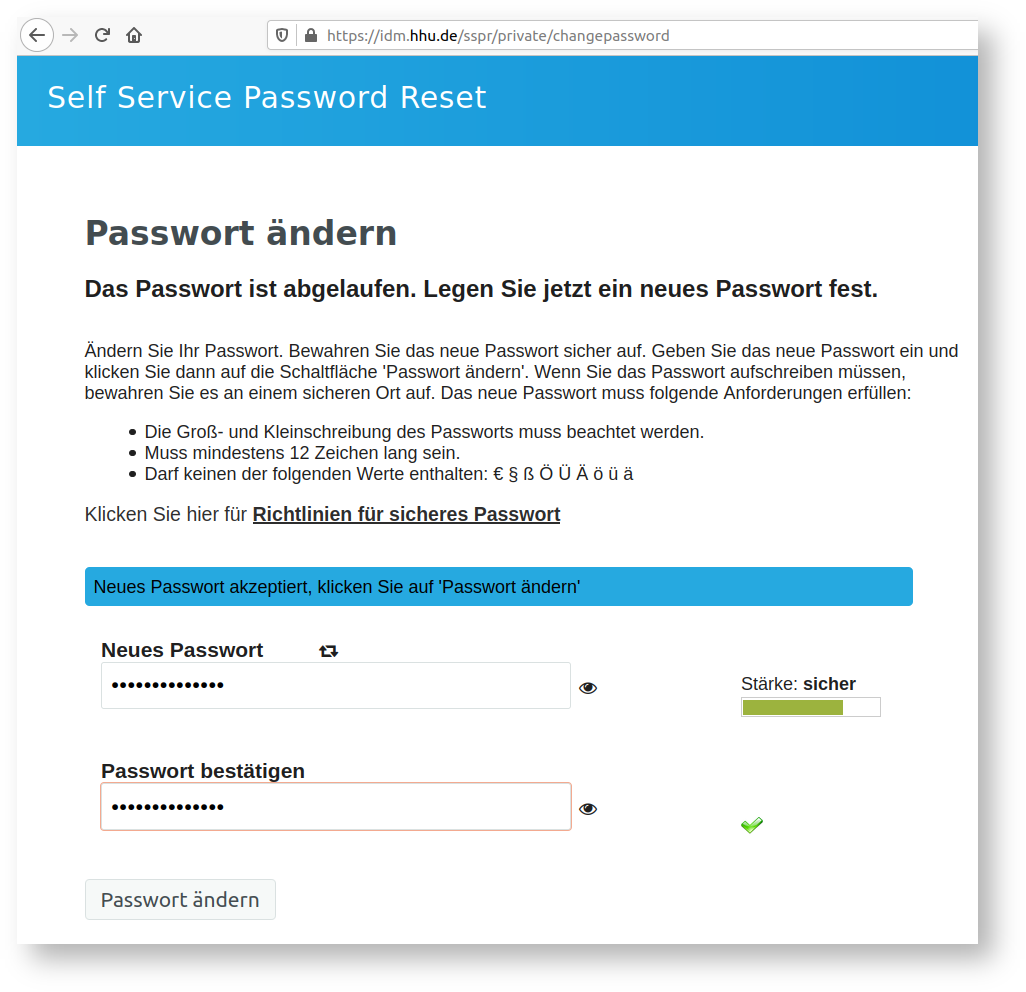| Hinweis | ||
|---|---|---|
| ||
Falls Sie schon einmal bei uns studiert haben und Ihre Uni-Kennung bereits aktiviert ist, bleibt diese alte Kennung ohne erneute Aktivierung für Folgesemester sowie ein neues Studium gültig! |
If you have studied with us before and your Uni-Kennung is already activated, this old ID remains valid for subsequent semesters as well as a new study program without reactivation! |
| Hinweis | ||
|---|---|---|
| ||
Das zur HHU-Kennung gehörende Passwort darf niemals bei anderen Plattformen wie etwa privaten E-Mail-Diensten, dem Onlinebanking oder beim Einkauf über das Internet verwendet werden. Dies verlangt die IT-Benutzungsordnung der HHU. The password belonging to the HHU identifier may never be used on other platforms such as private e-mail services, online banking or when making purchases via the Internet. This is required by HHU's IT usage regulations. |
| Hinweis | |
|---|---|
|
Das zur HHU-Kennung gehörende Passwort darf niemals bei anderen Plattformen wie etwa privaten E-Mail-Diensten, dem Onlinebanking oder beim Einkauf über das Internet verwendet werden. Dies verlangt die IT-Benutzungsordnung der HHU.
| Hinweis | ||
|---|---|---|
| ||
The password belonging to the HHU identifier may never be used on other platforms such as private e-mail services, online banking or when making purchases via the Internet. This is required by HHU's IT usage regulations. |
| |
Aktivieren Sie als nächstes Ihre HHU Card. |
Next, activate your HHU Card. |