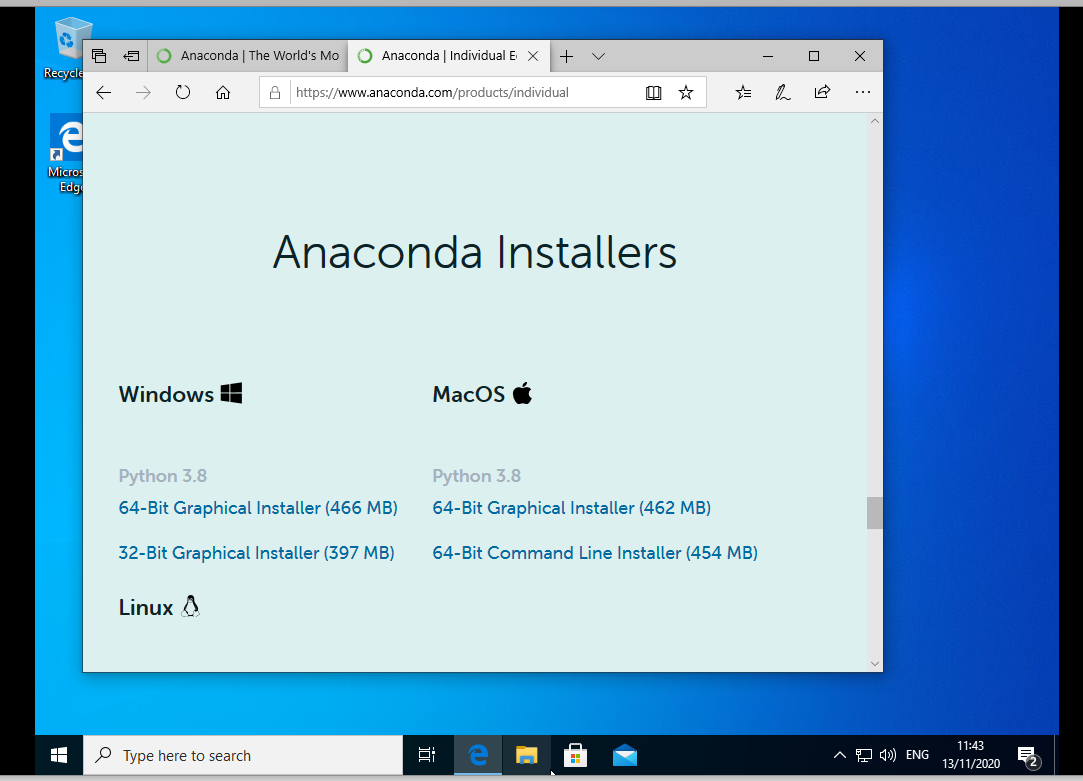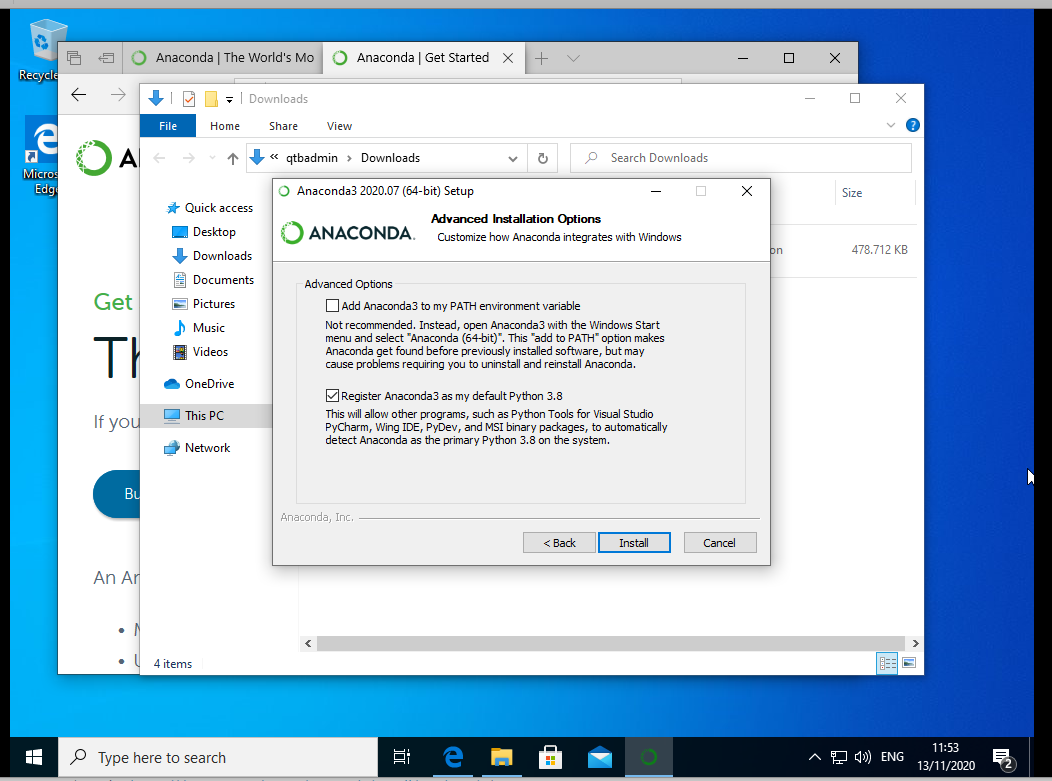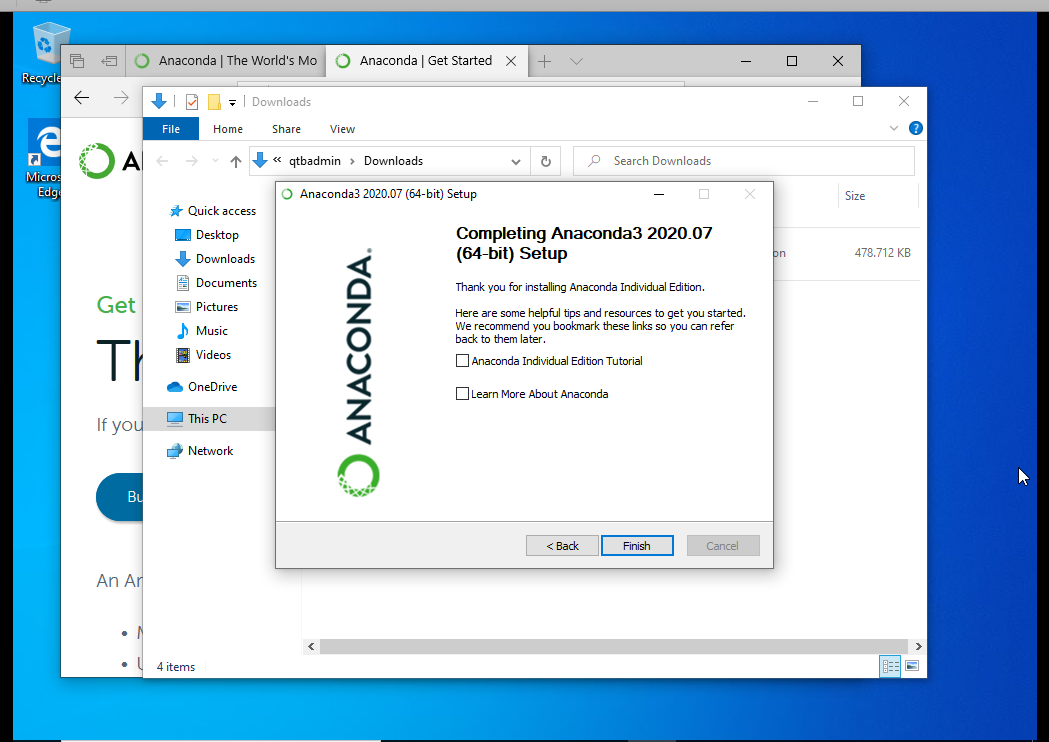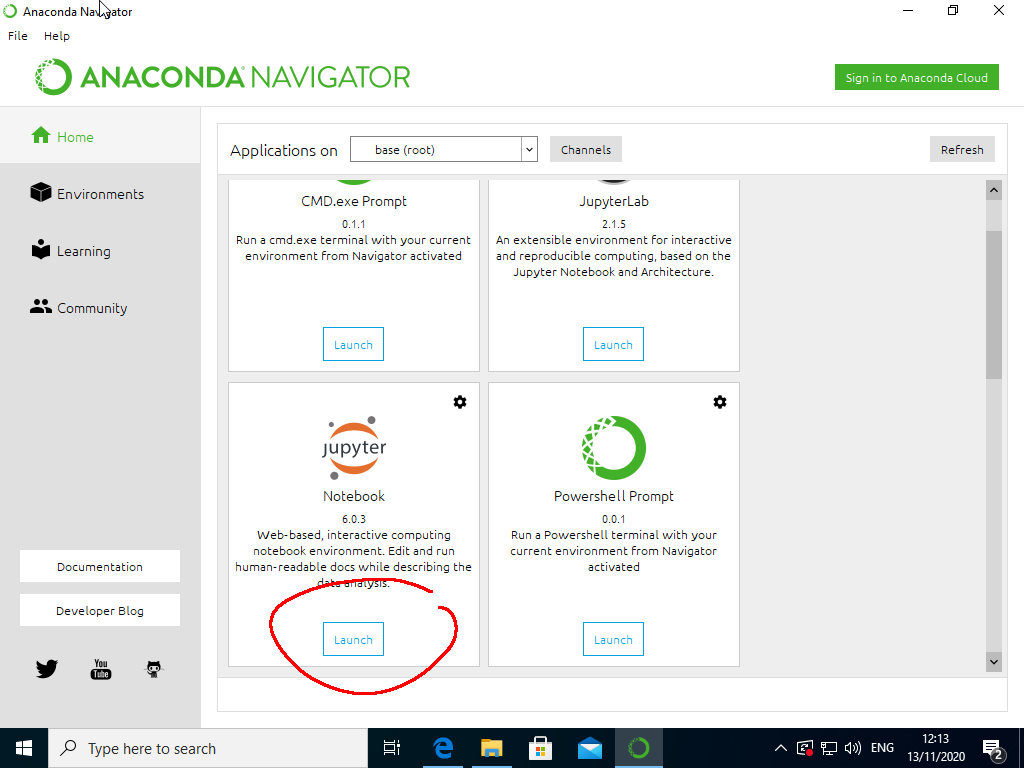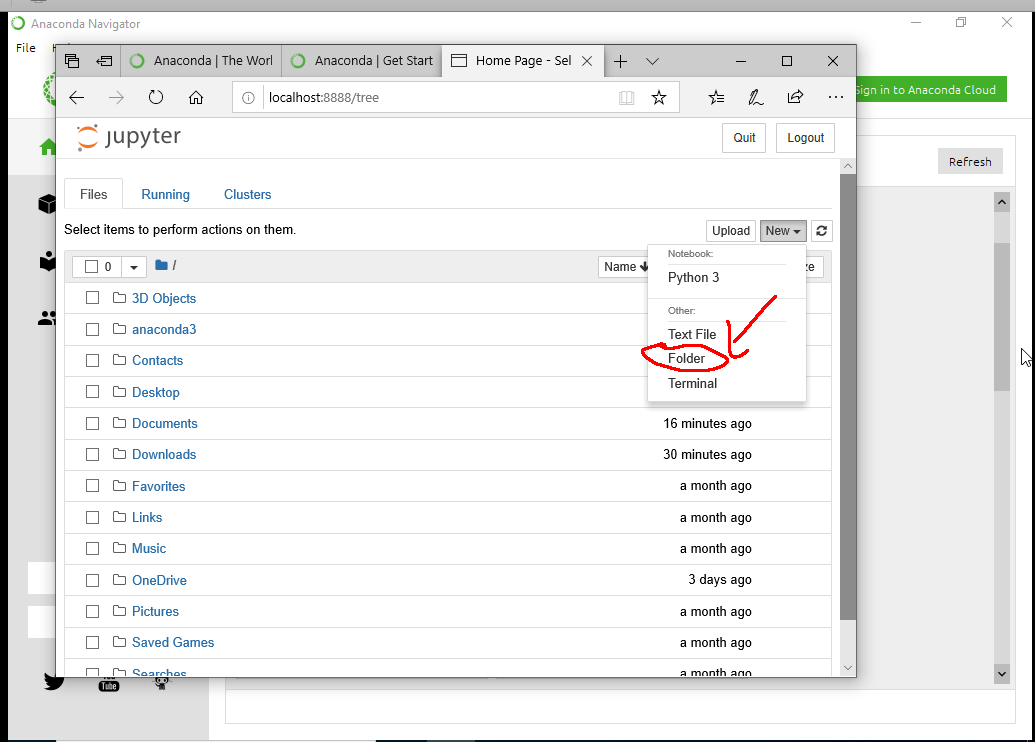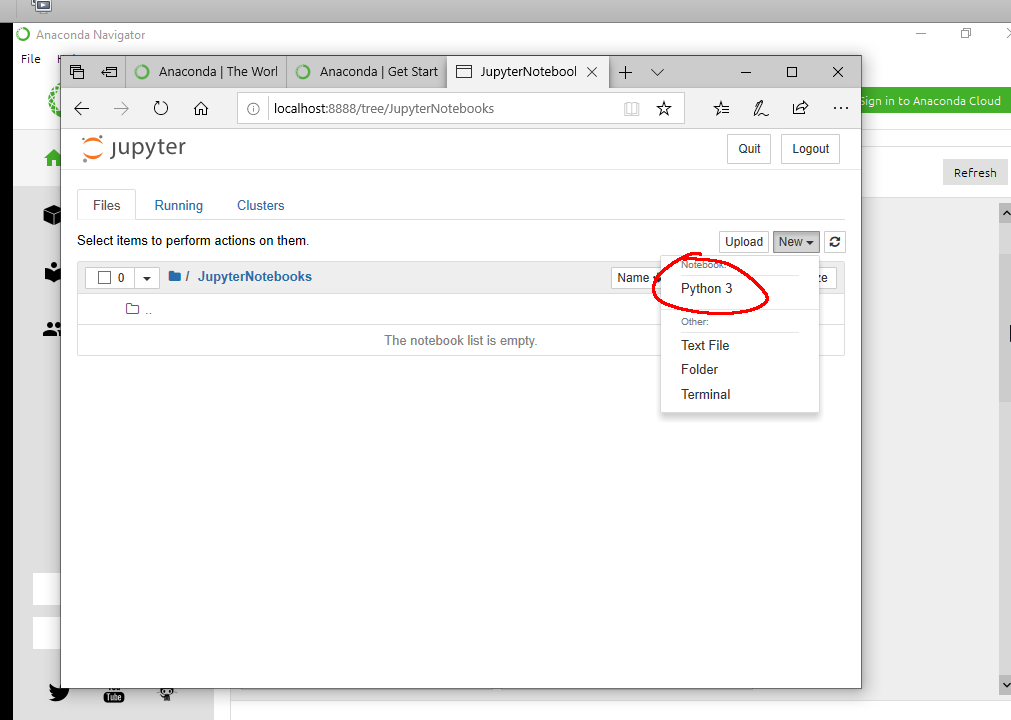Linux
Linux distributions already come with python pre-installed.
However, it is recommended to use 'virtual environments' instead of installing dependencies globally.
You can create a virtual environment (here called "env") like this:
user@machine:~$ python3 -m venv env
To activate the virtual environment, use:
user@machine:~$ source env/bin/activate
You can now install additional packages via pip into your virtual environment:
(env) user@machine:~$ pip install jupyter numpy
Windows
It is probably easiest to install python and additional packages via anaconda.
Download anaconda from here https://www.anaconda.com/products/individual#windows (you will most likely want the 64-Bit Graphical Installer (466 MB))
and follow the installation instructions (see also https://docs.anaconda.com/anaconda/install/windows/# ).
You can accept the defaults.
Jupyter
Once Anaconda is installed, open the "Anaconda Navigator" and install Jupyter (it should be listed when channel "base" is selected as source).
For keeping things organized, create a new folder and rename it; then switch to your folder and finally a a new python 3 notebook.