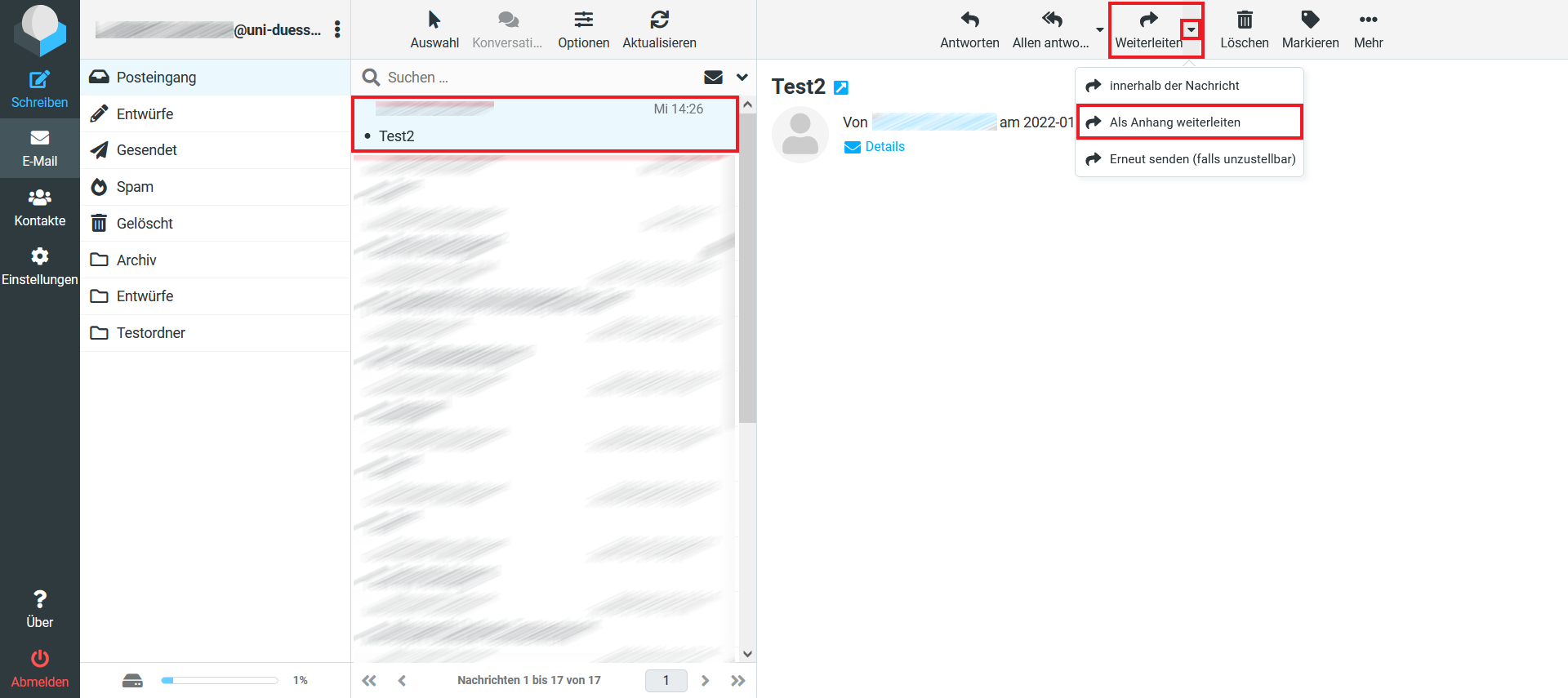Wenn Sie empfangene Spam- und Phishing-Mails dem ZIM zur Kenntnis bringen möchten oder unsicher sind, ob es sich bei einer Nachricht um eine solche Mail handelt, leiten Sie diese als EML-Datei an die Adresse cert@hhu.de oder an helpdesk@hhu.de weiter.
Leiten Sie Spam- und Phishing-Mails bitte möglichst immer aus den Online-Postfächern (Roundcube, OWA) heraus weiter, nicht über ein E-Mail-Programm! Nur so ist sichergestellt, dass alle nötigen Informationen in den Metadaten der Mail erhalten bleiben.
Leiten Sie E-Mails bitte unter keinen Umständen aus dem Microsoft Outlook-Programm heraus weiter! Outlook verändert die Metadaten leider immer so, dass diese für Analysezwecke der IT-Sicherheit unbrauchbar werden.
EML-Datei mit Roundcube weiterleiten
- Melden Sie sich im Online-Mail-Portal https://roundcube.hhu.de an
- Markieren Sie im Posteingang die betreffende Mail
- Gehen Sie auf Weiterleiten und wählen Sie dann Als Anhang weiterleiten aus
- Schicken Sie einfache Spamnachrichten bitte an spamreport@hhu.de und gefährlichere Phishing- oder Malware enthaltende Mails an cert@hhu.de
EML-Datei mit OWA (Exchange) weiterleiten
- Melden Sie sich im Online-Mail-Portal https://exchange.hhu.de an
- Legen Sie mit Neu eine neue E-Mail an
- Schieben Sie die als Spam/Phishing verdächtigte Nachricht in diese neue E-Mail.
- Schicken Sie einfache Spamnachrichten bitte an spamreport@hhu.de und gefährlichere Phishing- oder Malware enthaltende Mails an cert@hhu.de